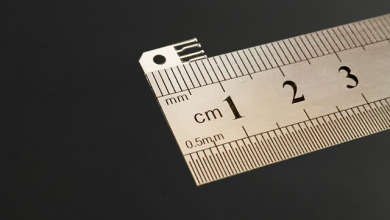Important Features to Look For When Choosing an E-Sign PDF Tool

While evaluating different E-Sign PDF tools, you should also pay attention to certain key features. These include verification of the e-signature, reporting capabilities, and integration with CRM platforms. If you are unsure about any of these features, read on to find out more. Choosing the right tool will make the entire process of signing contracts and other documents seamless. The following article will discuss some of the important features to look for when choosing an esign documents tool.
Verification of e-signature
If you’re not certain if your signature is valid, you can always perform a quick check to make sure. The verification details appear with the signature, and a message will appear in the document’s message bar and the Signatures panel or dialog box. The tool also provides a way to check the signer’s identity. If the signature is not verified, it may contact the signer directly for more information.
If you’re using a PDF tool to sign contracts, then you might want to verify your digital signature in the same way. The Esign tool will check the signature and show additional details. If it is, then you’ll know if the signature is genuine. Once you’ve verified the signature, the verification process is very quick. Fortunately, there are many tools to choose from, and some are even free.
Integration with CRM platforms
Many CRM software platforms allow integration with E-Sign PDF tools. These tools make the signing of important documents easier than ever. They eliminate tedious faxing and emailing of documents. Once a document is signed electronically, it cannot be modified or changed without a special authentication process. E-Sign PDF tools are especially beneficial for companies that need to sign contracts quickly. Whether the documents are for a sales contract or a legal agreement, integration with CRM platforms will make the process faster and more secure.
With CRM integration, you can set up rules for signing documents. With this feature, you can automate the signing process of professional documents. The integration also allows you to store the signed documents in the cloud and import them into your CRM. You can also integrate this tool with Insightly CRM for payroll, billing and CRM data. CRM integration tools also allow you to use the document to power automatic onboarding tools, pass data to a merchant lead profile, and populate custom applications.
Reporting capabilities
A report can include a digital signature, but how do you set it up? This feature is available only for reports that are scheduled to be generated automatically. To use this feature, you must have access to the digital signature functionality in your Oracle Fusion Middleware account. To add a digital signature to a report, you must log in to the BI Publisher application, select the PDF output and submit the job.
Adobe Acrobat Sign Services, which are both cloud-based and premise-based, offer reporting capabilities. You can view metrics on transactions, such as signature percentage and average time to sign. You can even export the data to a CSV file. You can also export information based on predefined parameters. You can also choose a custom date range for reporting. For example, if you need to track data for a large number of transactions, you can create a report with a range of transactions.